If you have encountered issues during the activation of the license key, automatic updates for the theme will not be possible.
It will be necessary therefore, to manually install the updates by following the described steps below, installing again the theme:
Download the theme
- Login to ThemeinProgress with your credentials
- Go to the My Account > Orders page
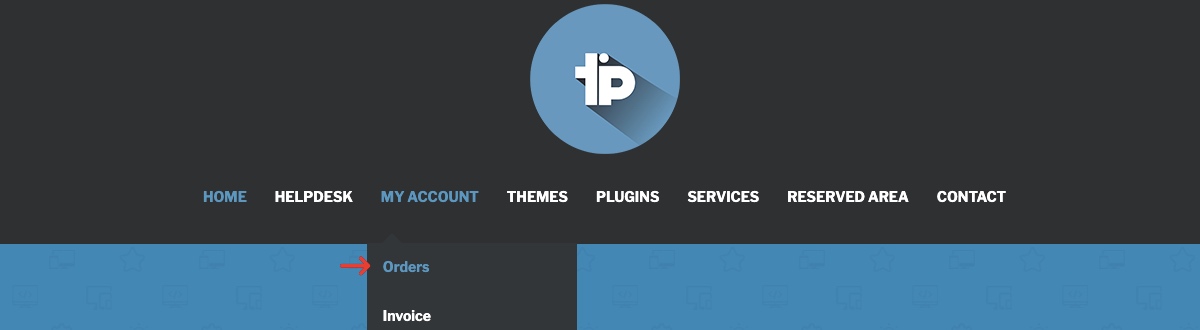
- Download the theme from the dedicated button
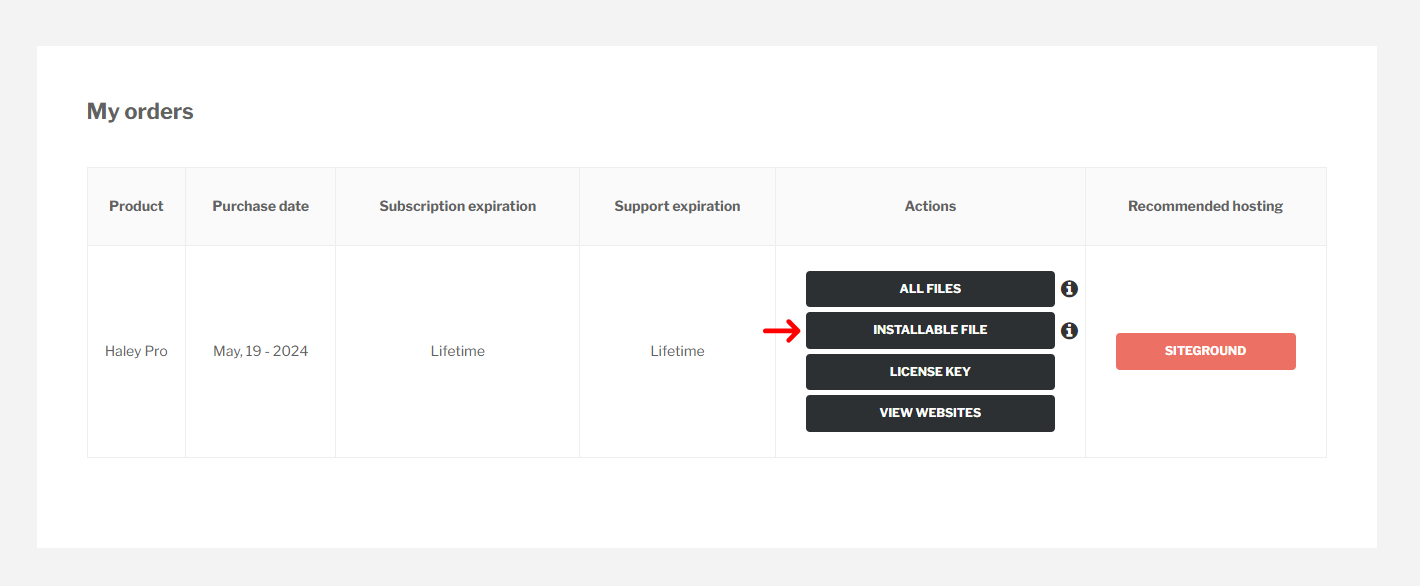
Install the theme
After downloading the theme, please follow these steps:
- Log in to your WordPress admin dashboard
- Go to Appearance > Themes and select Add New Theme

- Click Upload Theme > Select File, choose the downloaded ZIP file and click Install Now

- When prompted, replace the current version of the theme.

- Once you have completed the provided steps, you will have successfully updated the theme to the latest version, this process will not result in any data loss.

