How to download and install Savana child themes
Important! – The procedure for installing Avventura child themes shown in the following video, is also valid for the Savana theme
To download and install each child theme of Savana, please watch this video and follow the steps below:
Important: The parent theme must be installed in your WordPress installation
Download the theme package
- Login to ThemeinProgress with your credentials
- Go to the My Account > Orders page
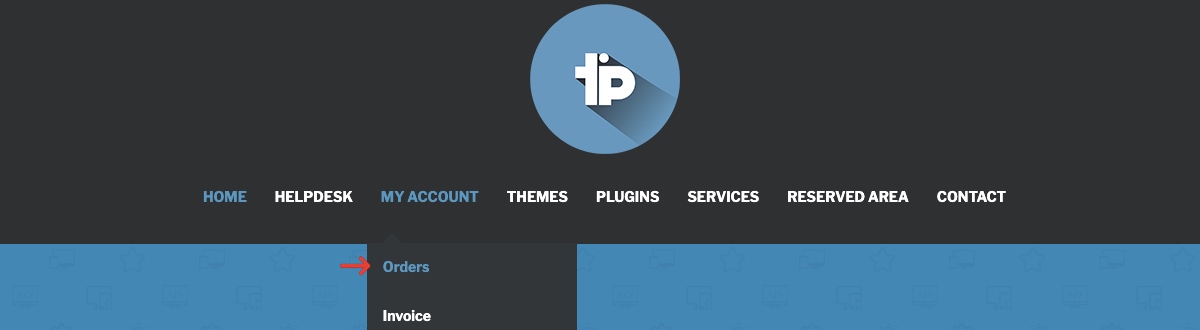
- Download the theme package from the dedicated button
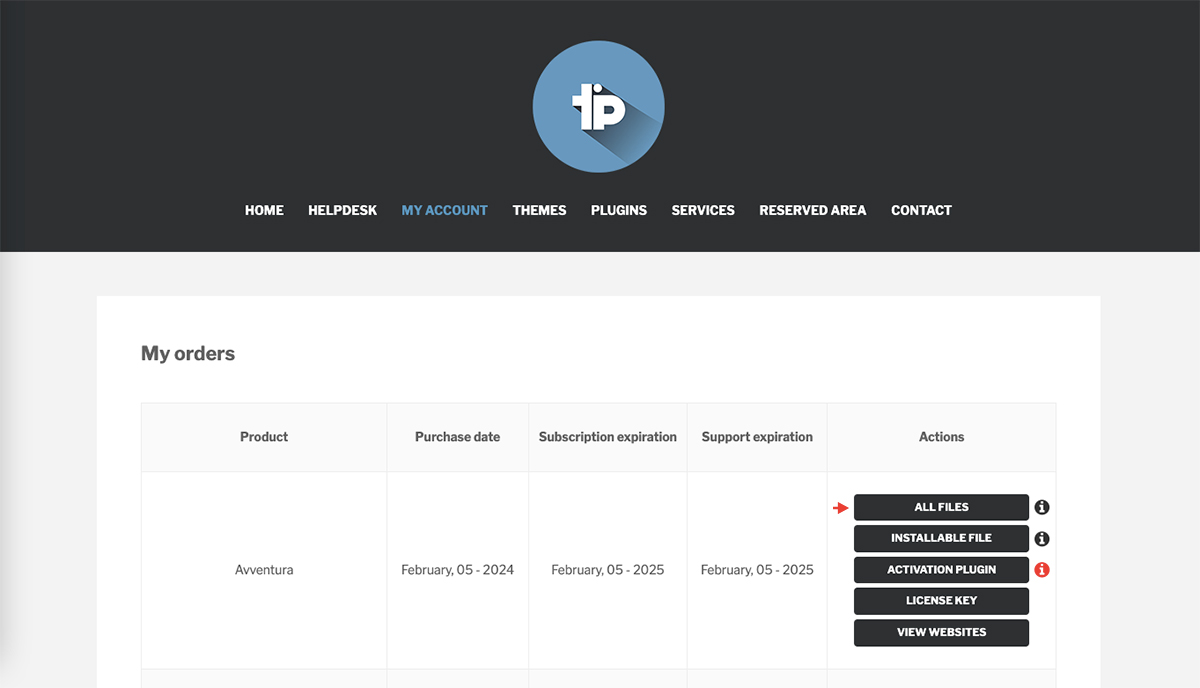
- Extract the downloaded file
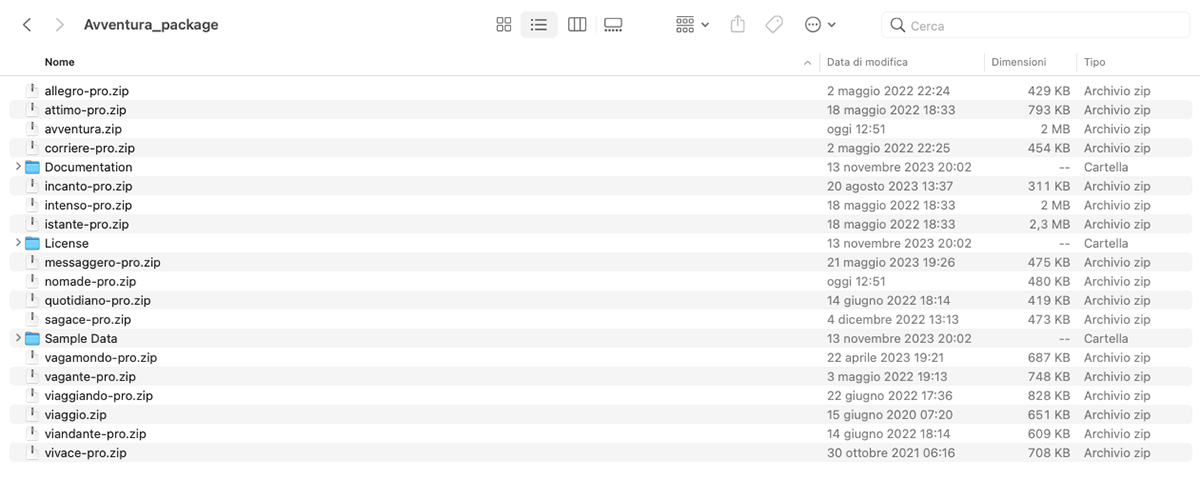
Install and activate the preferred child theme
After extracting the archive, follow these steps:
- Log in to your WordPress admin dashboard
- Go to Appearance > Themes and select Add new theme
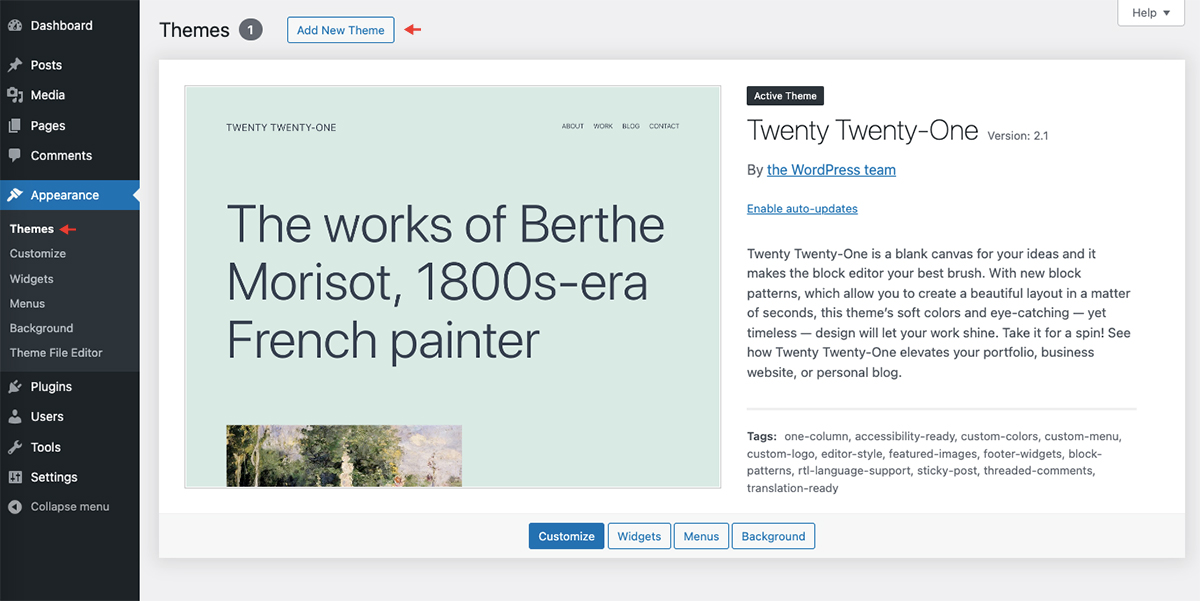
- Click Upload theme
- Choose one of available child theme and click Install Now

- Activate the child theme after installation is complete