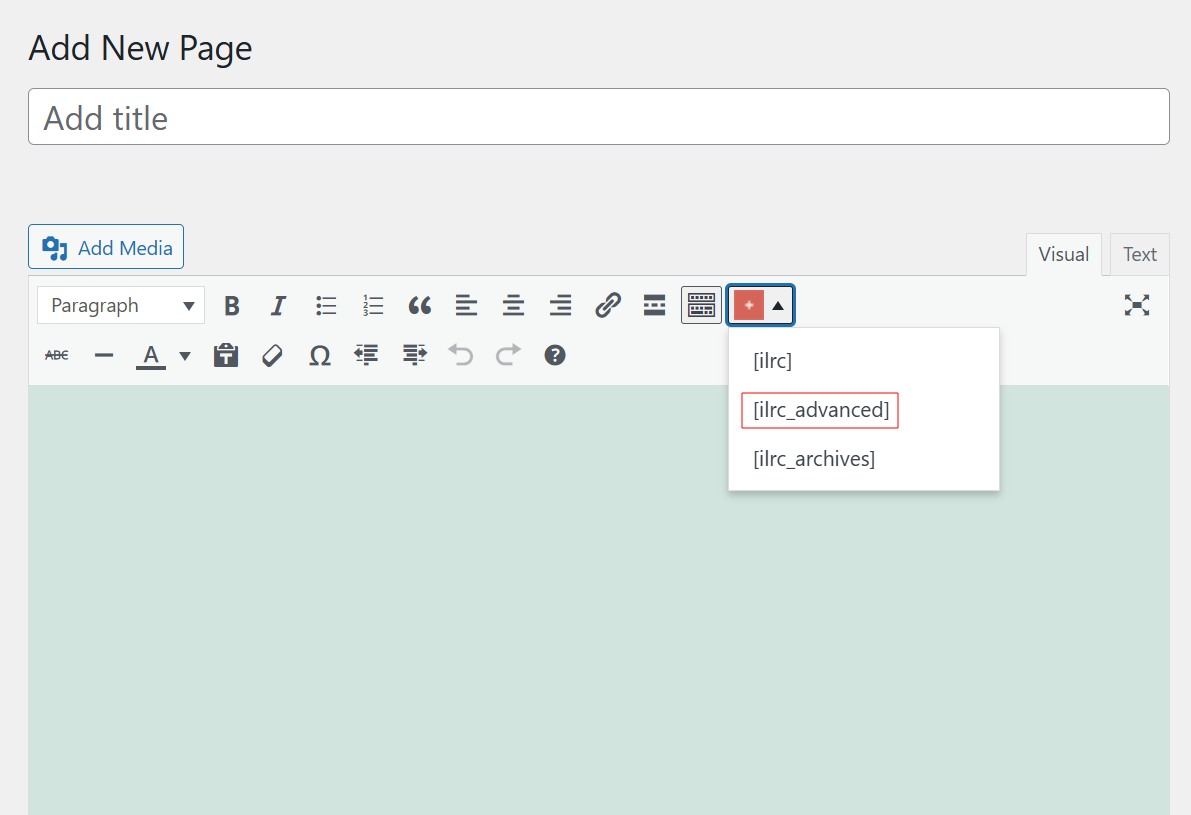You can use the new shortcode [ ilrc_advanced ] to display a list of related contents or a specific related post, based on available related posts.
If you don’t set any parameters, the shortcode will display all related posts in a list, by default, the settings chosen by the plugin control panel are used.
- id, Set the post id from which you want to retrieve related posts, or leave blank to get related posts from the current article
- orderby, Set how to order the related contents: title|rand|date
- order, Set the order of related contents: asc|desc
- engine, Set how to get the related contents: categories|tags|both|post_title_1|post_title_2|keywords
- template, Select one of available template: template-1|template-2|template-3|template-4|template-5|template-6|template-7|template-8|template-9
- target, Set _blank to open the related content in a new window or _self to open the related content in the same window
- rel, Set the rel attribute for the related contents: dofollow|nofollow
- single, Leave blank to show a list of related posts or set which related post you want to view by setting the ordinal number.
- limit, Set the number of related contents you want to display
- list, Displays related contents within a container with a descriptive title, the default title is “You may be interested”
- title, If you set the list parameter to true, you can change the section title
- cta, Set the call to action of the related content
Here are some example configurations, keep in mind that in each example an article id has also been set to get related posts, since this one you are reading is a WordPress page and this shortcode can only generate the list of related articles for WordPress posts.
What is returned using the shortcode without entering parameters
[ilrc_advanced]
Display the second related post
If the related post is not available, nothing will be shown where the shortcode was inserted, when you add new articles, the shortcode will automatically show the second related post available.
[ilrc_advanced single=”2″]
Display the first related post
[ilrc_advanced single=”1″]
Enable the list mode
[ilrc_advanced list=”true”]
Display only three related posts
[ilrc_advanced limit=”3″]
Order the related posts by title
[ilrc_advanced orderby=”title”]
Change the order posts by title
[ilrc_advanced order=”desc”]
Using a different engine search
(post_title_2 uses each word in the title to search the related posts, in this example the common word in the title of each related post is amet)
[ilrc_advanced engine=”post_title_2″]
Use a different template and a different title for the list mode
[ilrc_advanced list=”true” template=”template-9″ title=”Your custom title”]
Shortcode Generator
You can use the generator to configure the shortcode
Gutenberg block
Coming soon