If you are experiencing errors during theme activation, there may be issues with the connection to themeinprogress.com for license key verification.
Please contact your hosting provider and check if the cURL function is active. Additionally, ask them to allow outgoing connections from your server to themeinprogress.com on port 443.
If, after following these steps, the issue has not been resolved, you can download and install the activation plugin from your profile on ThemeinProgress.
Download the activation plugin
- Login to ThemeinProgress with your credentials
- Go to the My Account > Orders page

- Download the plugin from the dedicated button
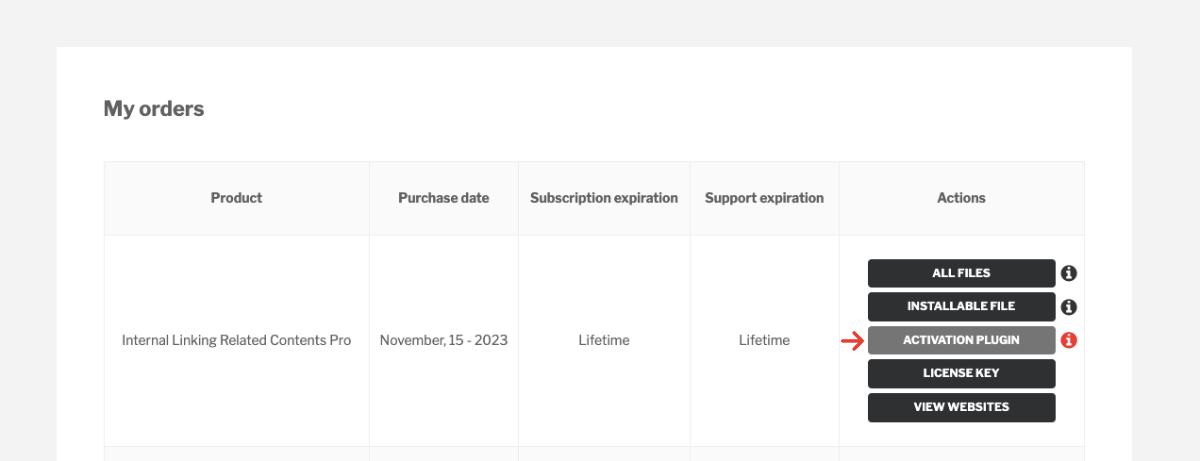
Install and activate the activation plugin
After downloading the plugin, follow these steps:
- Log in to your WordPress admin dashboard
- Go to ‘Plugins’ and select ‘Add New.’
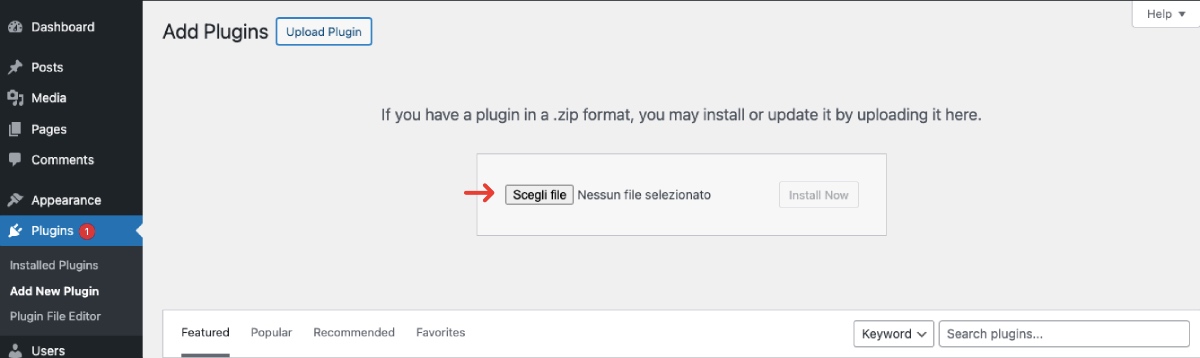
- Click ‘Upload Plugin.’
- Choose the downloaded ZIP file and click ‘Install Now.’

- Activate the plugin after installation is complete
Once activated, the license key will be active on your site. However, please note that automatic updates will not be possible.
Please note that the plugin facilitates the activation process for your personal license key; please don’t share it with anyone else